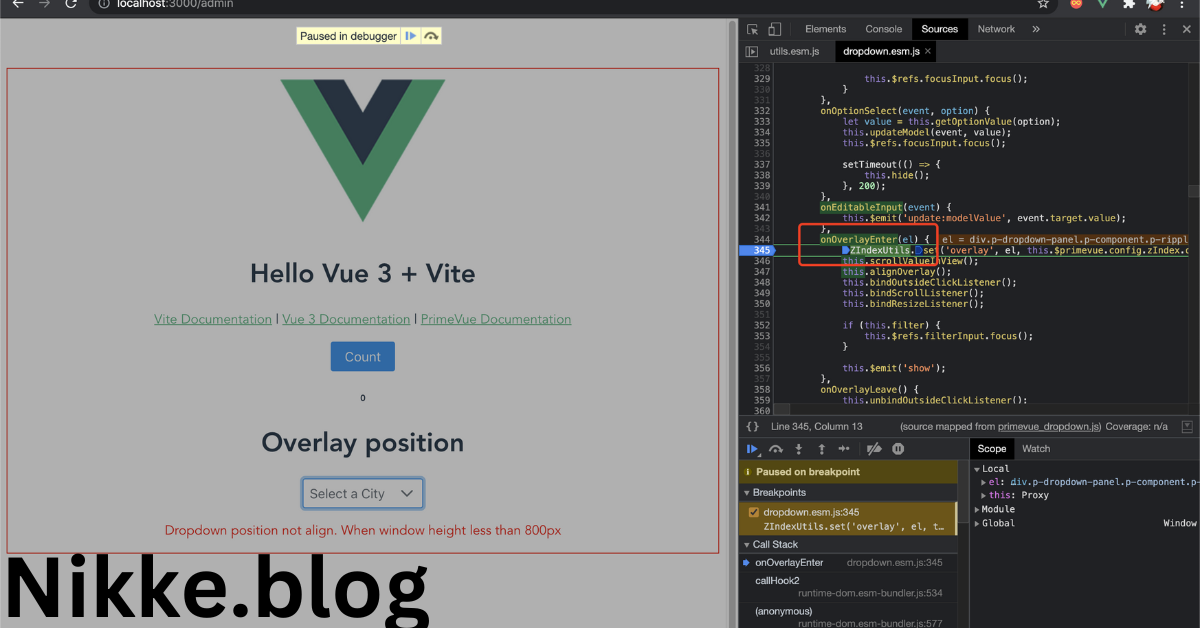In modern web development, align overlay primevue is crucial for creating responsive and engaging user interfaces. PrimeVue offers a variety of overlay components that can enhance user interaction and improve the overall experience of your applications. However, ensuring these overlays are correctly aligned is essential for both usability and aesthetics. This article explores effective techniques to align overlays in PrimeVue, helping you build polished and user-friendly interfaces.
Understanding PrimeVue Overlays
What Are Overlays?
Overlays are UI elements that display on top of other content, often used to provide additional information, prompts, or options without navigating away from the current view. PrimeVue includes several overlay components, such as Dialogs, Tooltips, and OverlayPanels, that can significantly enhance user engagement.
Benefits of Using Overlays
- Enhanced User Interaction: Overlays allow users to interact with additional content seamlessly.
- Improved Content Organization: They can help declutter the main interface by presenting secondary content.
- User Guidance: Overlays can guide users through processes, providing helpful hints or confirmations.
Importance of Alignment in Overlays
Alignment plays a pivotal role in the effectiveness of overlays. Properly aligned overlays contribute to a better user experience, making the interface intuitive and visually appealing. Misalignment can lead to confusion, making it difficult for users to interact with the content effectively.
Impact of Proper Alignment
When overlays are aligned correctly, they create a cohesive look that enhances usability. For instance, a centered dialog box immediately draws attention and appears more professional than one that is off-center. Conversely, misaligned overlays can detract from the user experience and may even cause frustration.
How to Align Overlays in PrimeVue
1. Using Built-in Properties
PrimeVue components come equipped with built-in properties that allow for easy alignment
2. Custom CSS for Fine-Tuning Alignment
For more precise control over alignment, you can apply custom CSS classes. Here’s an example of how to center a tooltip using CSS:
3. Dynamic Alignment Based on Viewport
To make your overlays responsive, consider using JavaScript to adjust their position dynamically. This ensures that the overlay remains aligned regardless of screen size. For instance, you can use window resize events to reposition your overlays:
Common Alignment Issues and Solutions
Typical Problems
- Overlays Clipping Off-Screen: When screen size changes, overlays may extend beyond the visible area.
- Inconsistent Alignment: Different overlays may not align uniformly, leading to a chaotic interface.
Troubleshooting Tips
- Inspect CSS: Use browser developer tools to check for conflicting CSS styles.
- Test on Multiple Devices: Ensure that overlays are aligned across various devices and screen sizes.
Tools and Libraries
To assist with alignment, consider using layout libraries such as CSS Grid or Flexbox. These tools allow for flexible and responsive designs that can easily accommodate overlay positioning.
Best Practices for Overlay Design in PrimeVue
- Maintain Consistency: Use similar styles and alignment techniques across all overlays for a unified look.
- Focus on Accessibility: Ensure that overlays are accessible via keyboard navigation and screen readers.
- Keep It Simple: Avoid overcrowding overlays with too much information, which can overwhelm users.
Real-World Examples
Many applications effectively utilize aligned overlays in PrimeVue. For instance, a project management tool might employ dialogs to confirm task deletions.
Conclusion
align overlay primevue is essential for creating user-friendly interfaces that enhance interaction and visual appeal. By following the best practices outlined in this article, you can effectively implement and align overlays in your applications. Explore PrimeVue’s documentation for further learning, and start enhancing your web applications today!
FAQs
How do I center an overlay in PrimeVue?
You can center an overlay by using the position property or by applying custom CSS to adjust its alignment.
Can I customize the alignment of individual overlays?
Yes, each overlay component in PrimeVue can be customized using built-in properties or by applying specific CSS classes.
What are the performance implications of using multiple overlays?
While using multiple overlays can affect performance, properly implemented overlays with efficient event handling should not cause significant issues. Always test for performance across devices.